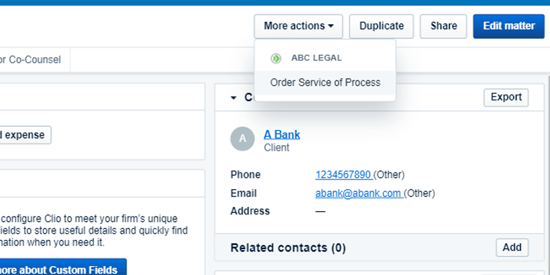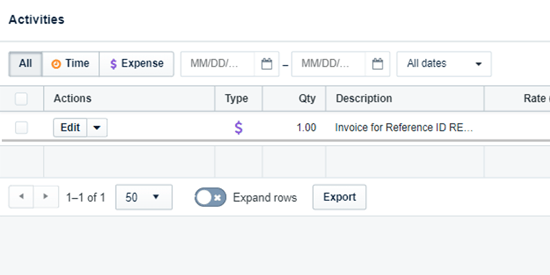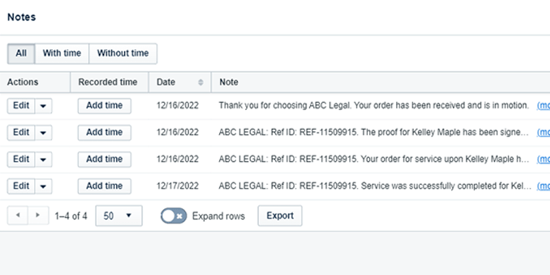In celebration of the release of ABC Legal’s app for Clio Matters, we’ll be publishing a 3-part series explaining the integration including an overview that explains why legal professionals will love this integration, how the ABC Legal app for Clio works, and more about Clio, a cloud-based case management system.
Today, in part 2, we’re diving into how the app works and what you can expect to see in Clio after adding the app.
What is Clio?
Clio is a leading cloud-based legal services software. They offer a variety of solutions for legal professionals assisting with the organization and management of casework, task management, file management, document automation, client outreach, communications, and more.
Why Add The ABC Legal App to Clio?
The ABC Legal app is available as an integration for Clio Manage, the software where Clio Matters live. The ABC Legal app extends the capability of Clio Manage by allowing users to place orders for service of process for any case in Clio. For Clio users, this means that for most cases, service of process can be managed without going into another portal. Information about service of process is directly associated with the case, meaning less data entry is required by the team to keep records aligned across systems.
Overall, it means less time spent on data entry and more time for your clients.
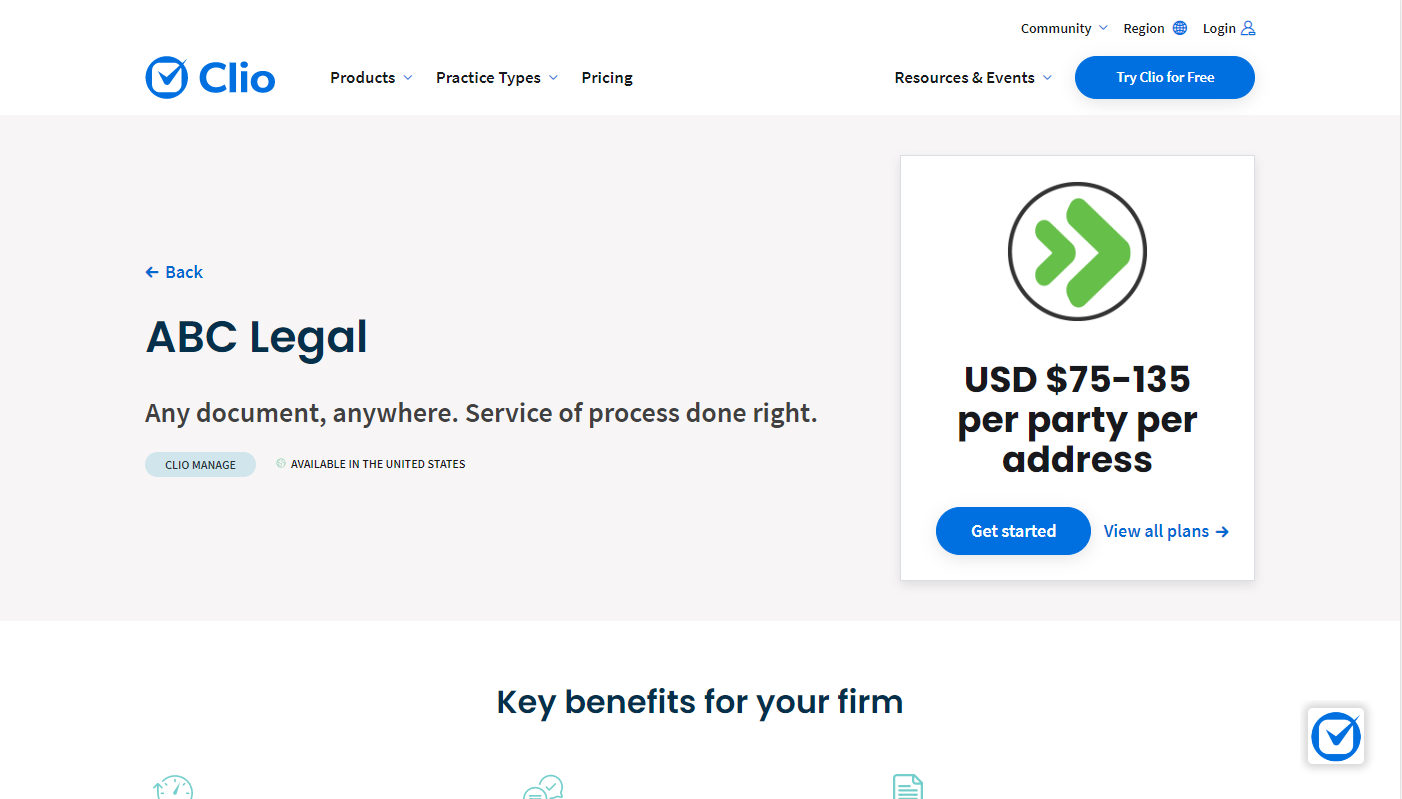
How Does the Integration Work?
Adding the ABC Legal app is easy. You just need to sign into both accounts and grant ABC Legal read/write permissions for your account. An OAuth process connects your Clio instance to your secure online account, allowing data to pass between the two using a custom API connection. The connection allows you to associate a Matter in Clio with an order for service of process. Once the association exists, ABC Legal will update your Matter with relevant Notes, Documents, and Activities to ensure everything you need related to service of process for your case lives in Clio Matters.
Placing An Order
You can place an order for service of process from Clio or ABC Legal and associate it with any existing Matter. Navigate to a Matter and select “Order Service of Process” option under ABC Legal in your additional actions drop-down menu. This will open the ABC Legal place order interface with your Matter pre-selected in the “Clio Matter” drop-down. From there, you provide basic information about service of process, including the party to be served and the address you want us to try. You’ll have the option to pay by a credit card of your choice and finalize your order.
You can also place an order for any of your existing Matters by logging into your ABC Legal account, clicking the “Place Order” tab and selecting the Matter in question from the “Clio Matter” drop-down menu. If you would like to place an order for service of process that is not associated with a Matter, simply start the order in your ABC Legal account by navigating to the “Place Order” tab and do not select a Matter in the “Clio Matter” drop-down to associate with the order.
Matter Activities
Track costs associated with service of process automatically. Invoice amounts from your order will appear as expenses in Matter Activities, so you can properly attribute them in your invoicing and documentation process.
Matter Notes
Once you place your order, you’ll see updates in your Matter Notes at key points as service of process progresses. Notes include:
- Order placed
- Invoice available
- Documents dispatched
- Attempts
- Service
- Proof of service available
- Action needed
These Notes will help you see just how close your documents are to being delivered and your case ready for next steps.
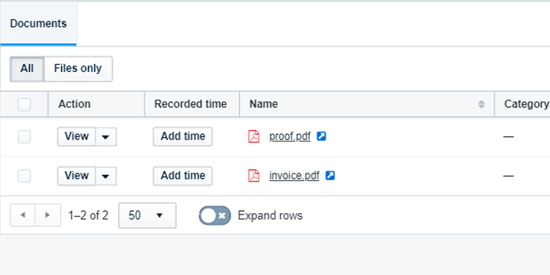
Matter Documents
After you place your order, files associated with your Matter will be available in your Matter Documents including a PDF copy of your invoice and the proof or return of service, once service of process is complete.
Interested in ABC Legal+Clio?
Use the following quick-start guides to get set up!
Already Use ABC Legal?
How To Add The App to Clio
Sign in to your ABC Legal account. You’ll see a tab available to you in the left-hand menu once you log in labeled “Integrations”. Within this tab, you’ll be able to connect to Clio. You may be asked to log in to your Clio account if you are not logged in. Once you are logged in, you’ll be asked if you would like to allow ABC Legal to access your Clio account. If you complete the OAuth workflow, you’ll see ABC Legal Services and the additional action “Order Service of Process” in "More Actions" in each Matter.
How To Sign Up For Clio
Learn more about how to sign up for Clio here. At the time of this post, Clio is offering a 7-day free trial to help legal professionals get started.
Already Use Clio?
How to Sign Up for an ABC Legal account
Sign up for your ABC Legal account using this link or by searching for “ABC Legal Services” in the Clio App Directory. Once you validate who you are and your email address, you’ll have access to your secure account.
How to Add the App to Clio
You’ll see a tab in the left-hand menu in your ABC Legal account labeled “Integrations”. Within this tab, you’ll be able to connect to Clio. You may be asked to log in to your Clio account if you are not logged in. Once you are logged in, you’ll be asked if you would like to allow ABC Legal to access your Clio account. If you complete the OAuth workflow, you’ll see ABC Legal Services and the additional action “Order Service of Process” from any Matter.
Learn How to Boost the Speed and Success of Legal Proceedings
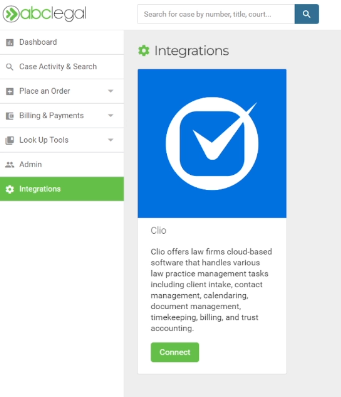

Written by
Heather ThomasService made simple—down the road and across the country. Join the 50,000+ professionals who trust ABC Legal for service of process.
Recent Posts
- 7 Ways ABC Legal Benefits Accounting Teams
- Streamline Civil Law Cases With Reliable Service of Process
- Insights from MTMP 2025: Legal Innovation, Connections & a Little Star Power
- Streamline IP Law Cases With Reliable Service of Process
- ABC Legal Issued US Patent Secure Service Recipient Online Portal