Want to save time and eliminate a task from your week?
You can setup a recurring payment to pay your ABC Legal bill automatically each week.
Here's how to setup a recurring payment:
Sign in to your account, and select “Make Payments” to access the epay portal. From there, you can select “Recurring Payments” to set up or change your payment method.
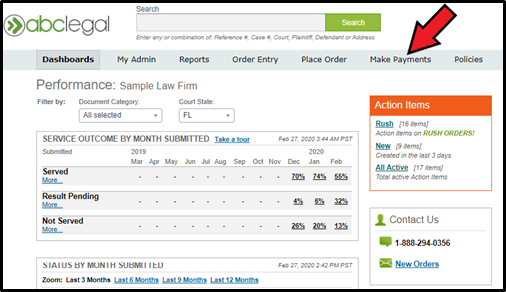
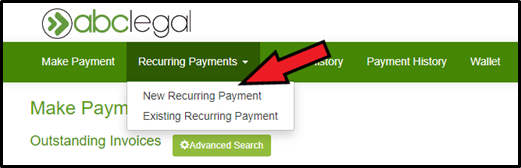
Customers need to have at least one payment method saved before they can setup recurring payment.
To add a payment method: Go to Wallet and Add New Payment Method.
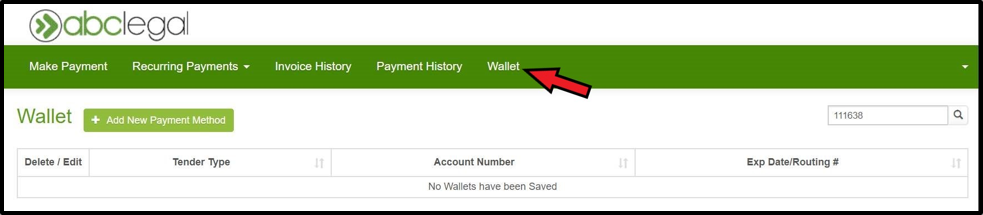
Select either Credit Card or E-Check -> Enter info -> Save.
You can use your saved payment method to pay for invoices online or set up recurring payments.
Questions about how to setup a recurring payment? Email us at ar@abclegal.com.

Written by
Sean Lee-SiebelsService made simple—down the road and across the country. Join the 50,000+ professionals who trust ABC Legal for service of process.
Recent Posts
- The Art of Outsmarting: What Legal Pros Gained in San Antonio
- ABC Legal Launches “EvidenceChain™” to Advance Transparency in Legal Document Delivery
- 7 Ways ABC Legal Benefits Accounting Teams
- Streamline Civil Law Cases With Reliable Service of Process
- Insights from MTMP 2025: Legal Innovation, Connections & a Little Star Power





