You can continue working with ABC Legal as a Process Server!
Please follow these steps once you move to a different state and want to continue serving documents for ABC Legal.
- Notify Your Recruiter: Email your recruiter about your move so we can support your transition and keep you on track for new opportunities.
Not sure who is your recruiter? Contact Process Server Support and they can assist with getting you in contact with your recruiter. -
Know State Requirements: Research the licensing and registration requirements for process servers in your new state. If required, obtain the necessary credentials before you start working.
-
Update Your Address: Log into the ABC Legal Web Portal and update your address in the profile section to ensure you stay connected and receive timely communication.
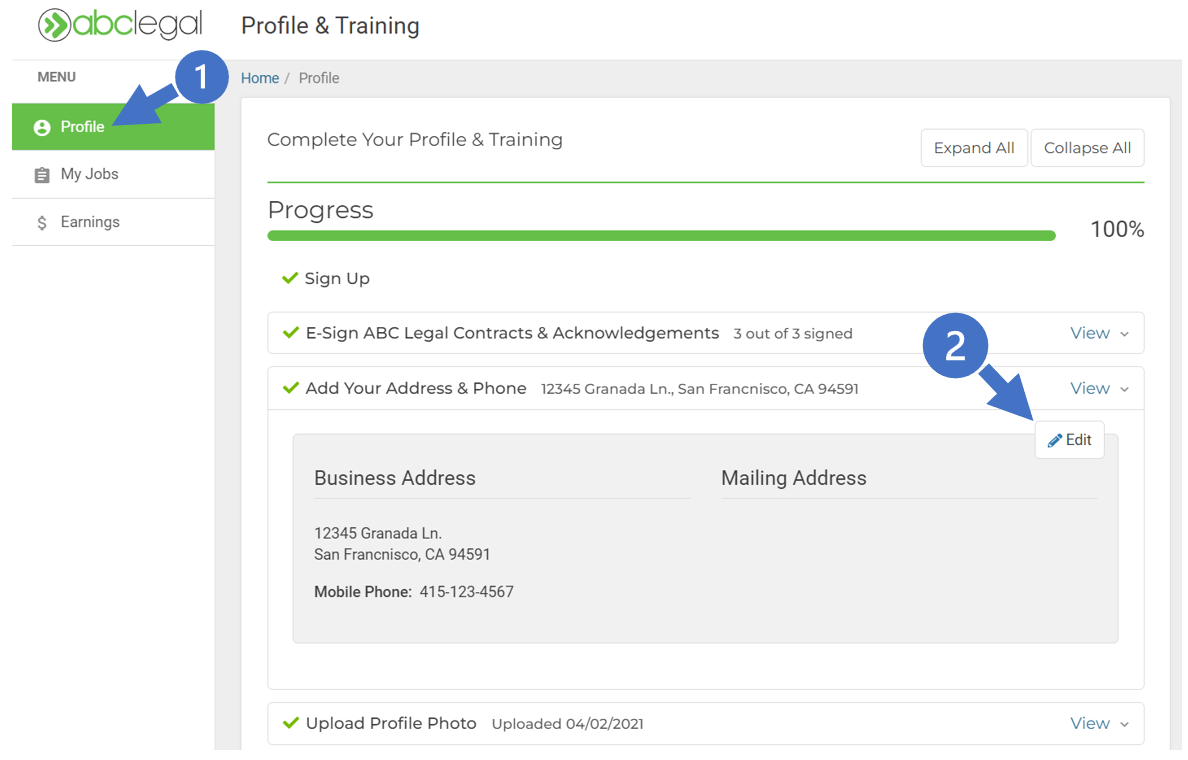
- Release Your Current Areas: In ABC Mobile, go to the "Manage Areas" section. Release areas you won’t be serving in anymore so others can claim them and continue providing service seamlessly.
- Claim New Areas: Once you’re ready to serve in your new state, browse available areas in ABC Mobile, and claim those that fit your preferences and workload capacity.
With these simple steps, you can keep earning and serving with ABC Legal in your new location. Let’s make your transition seamless and keep you in the action!
