What is an Attempt Tag?
An Attempt Tag is a tool that will print alongside your normal documents that allows the recipient to reach out and coordinate a time for service, confirm their address, and even (in some cases in some states) lets the recipient claim their documents online and complete delivery.
- Attempt tags are currently only being utilized on certain orders in the states of: Alabama, Arizona, California, Colorado, Illinois, Maryland, Nevada, Oregon, Pennsylvania, South Carolina, Tennessee, Texas and Washington
-
Once electronic delivery has been completed successfully, process servers will be paid for that order.
Where: The Attempt Tag will be located on page 2 of your packet, just after the cover sheet.
If this sheet is not there, it simply means the order is not eligible for this type of service
When: Process Servers should leave an Attempt Tag during their first unsuccessful attempt.
How do I leave an Attempt Tag at the Service Address?
Simple, just remove the Attempt Tag from the service packet (page 2) and affix it to the subject’s door with blue painter’s tape and follow the steps to log this via ABC Mobile
-
In the Order Details, click on “More” at the bottom right corner then click “Attempt Tag”
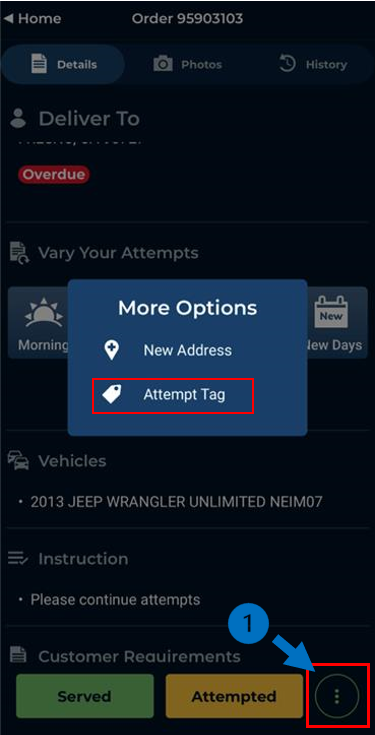
- A prompt will pop up. Enter the six-digit code found on the Attempt Tag (and also located on your cover sheet).
- Select “Submit” this will activate the Attempt Tag, then log an attempt as you normally would (including all details you observed).
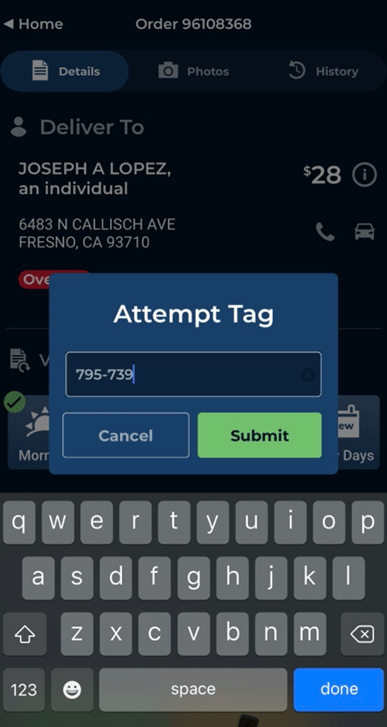
IMPORTANT REMINDERS:
-
Process Servers should leave an Attempt Tag during their FIRST unsuccessful attempt.
- After a successful electronic delivery, process servers will be paid for that order.
- Your service packet should not include an Attempt Tag if the order is not eligible for the system. If you enter an Attempt Tag on an order that is not valid, it will transgress and be reviewed by our Compliance team.
