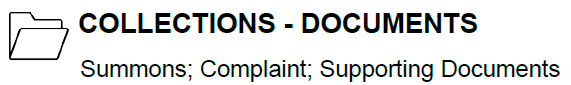Policies, Procedures and Proof Completion
Serving a Collections Summons and Complaint 
Personal Service or Post
In Indiana you can serve a Summons and Complaint for a Collections case via Personal Service, or, if no one answers the door, posting the documents following these instructions.
Documents should NOT be substitute served.
Alternate Service Payment
Posting the documents on the first attempt, pays 50% of the advertised price.
Mailing
If the documents are posted, you must mail an additional copy of the documents to the defendant. This set of documents will arrive via email when you receive your proof of service.
To request mailers please live chat with us. You can get to this request via "Other" > "Request Supplies"> "Pre-paid mailer"
Provide your name, & mailing address (NOTE: We cannot ship mailers to PO Boxes).
You will need to write the date of mailing on the proof of service. If the proof needs to be notarized this date needs to be on the proof before the notary signs it.
The mailed copy of the documents should be sent as soon as possible (within 1-2 days of posting).
Properly completing the proof of service is essential for successfully completing the job. Remember to include the date of mailing, sign and date the proof, and then return it to ABC Legal.
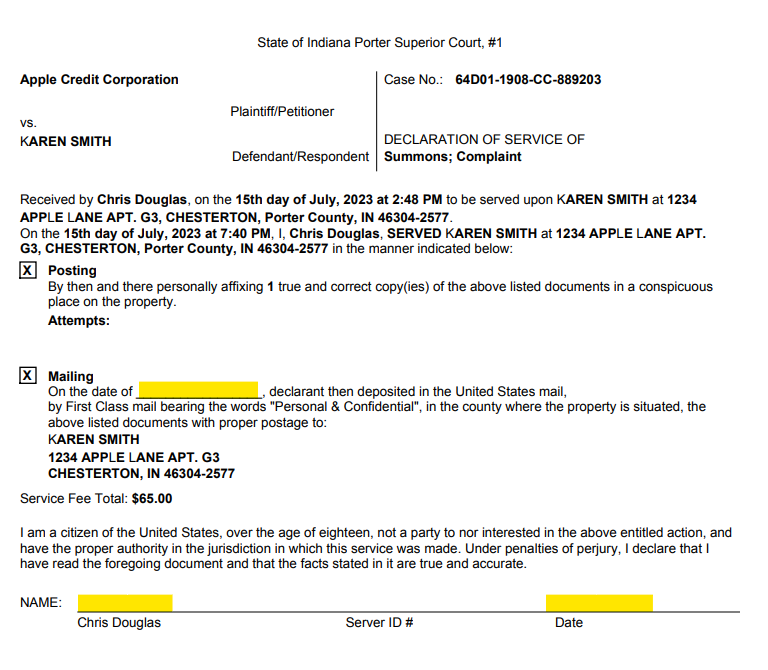
Envelopes for mailing are obtained through ABC Legal. They will come with pre-paid postage and will be marked “Personal and Confidential”. If you will soon run out of envelopes send us a request here.
Receiving a New Address
If you are provided with a new address by a resident while serving a Summons and Complaint for a Collections case, you can still add that address following these instructions, and make attempts at that new location that same day.
Arriving at a Secured Building
If you arrive at a Secured Building and cannot gain access to the building. Then submit an Attempt, select the appropriate building descriptors, and then on the Result page select "No Access", "Secured Building" and fill out the prompts that proceed afterward.