Court's Proof 
When receiving a new order from ABC Legal, the court-issued proof will be sent along with the documents. It will be branded with an ABC Legal bar code, which will facilitate our eventual receipt of the document. Print this proof out to have on hand in the field so you can fill it out once an address is resolved.
Submit Information in ABC Mobile and On The Court Proof
As always, document everything related to the service of an order via ABC Mobile - attempts and successful services.
Include the details of the final event on the court-issued proof, once you have successfully served the documents or discovered a Non-Serviceable Event.
Proof Submission
Once you have resolved the address, you will be emailed a duplicate copy of the same court-issued proof you received when the job was assigned. This is sent in case you no longer have the first one. Nothing needs to be done with this duplicate copy.
Follow the instructions in ABC Mobile to scan and email the proof to us. You will be paid when we have processed this email. Save the originals to mail to ABC Legal in a bundle as we need to keep the originals on file for 7 years after service.
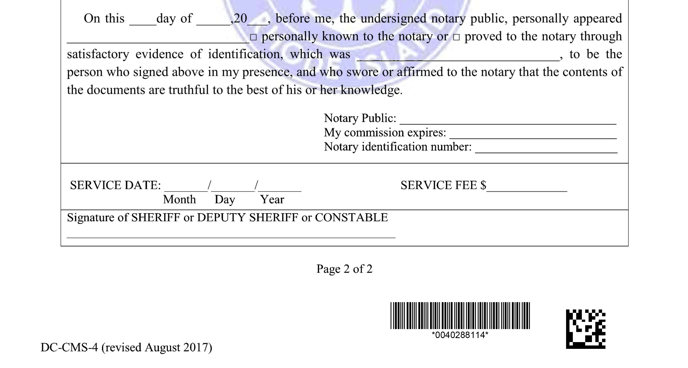
Adding Service Fee to Proof of Service
When completing proofs, or when you receive them, please add $45 in the field “SERVICE FEE”, so our customer can properly state what they were charged.
We will soon have this value included before you receive the proof, so that you won't need to fill it out. For now, all the proofs will be audited to ensure the fee is listed before they are filed with court.
