Steps to Verify, Resubmit, and Minimize Reporting Impact
Verifying and Resubmitting your Attempt or Service
Step 1: Check Your History
To confirm that your Attempt or Service was logged, go to the order details and click on “History.” If your submission is not visible, it was not recorded in ABC Mobile.
Step 2: Re-Enter the Information
If the submission is missing from the order history, simply enter the details again. In some cases, you may need to address a transgression such as incorrect GPS coordinates. A brief explanation, like "Submission was not saved," is sufficient.
📝 After resubmitting the attempt/service information, the job may be queued to be reviewed by ABC. For more information about what to do in this situation, check out Jobs Pending Review.
Responding to Transgression Notifications
Process Server Support cannot assist with or review a job if there is a pending transgression that requires your response. Please address the transgression before reaching out to ensure faster assistance.
✉️ Responding Via "Inbox"
You can access transgression notifications by clicking on the “Inbox” section then toggling over “Notifications” in ABC Mobile.
All transgressions will be highlighted in red and under “Responds & Edits”
Best practice is to respond to transgression as soon as possible. The sooner it is responded to the sooner we can review it.

Select the transgression you would like to respond to, and you will be taken to another screen where the unmet requirement(s) will be displayed, click on “Respond” to respond to the transgression, please provide a response to the unmet requirement.
After providing a response, click on “Next” in the upper right corner of the screen.
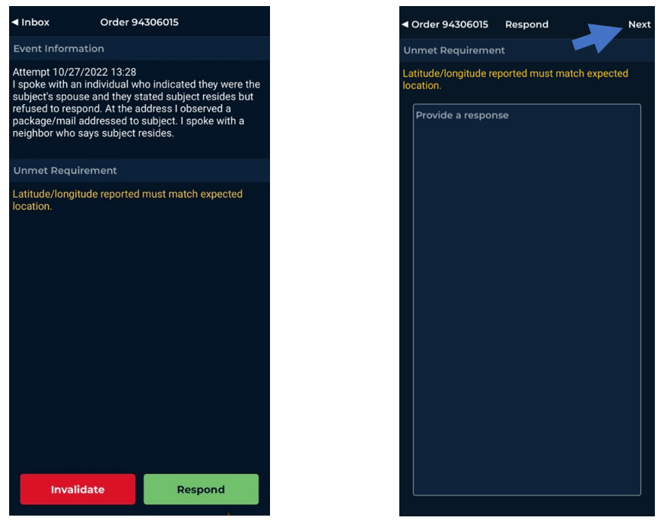
Confirm your submission and you will receive a notification that your transgression is Pending ABC review. Please allow 1-2 business days for ABC to complete this review.
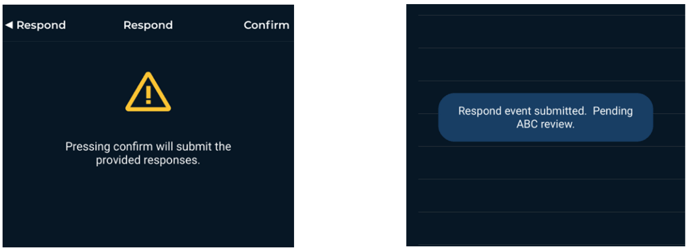
↩️ Responding Via "History"
You can also access transgression notifications by clicking into the job details and selecting "History" in ABC Mobile.

Select the transgression you would like to respond to, and you will be taken to another screen where the unmet requirement(s) will be displayed, click on “Respond” to respond to the transgression, please provide a response to the unmet requirement.
After providing a response, click on “Next” in the upper right corner of the screen.
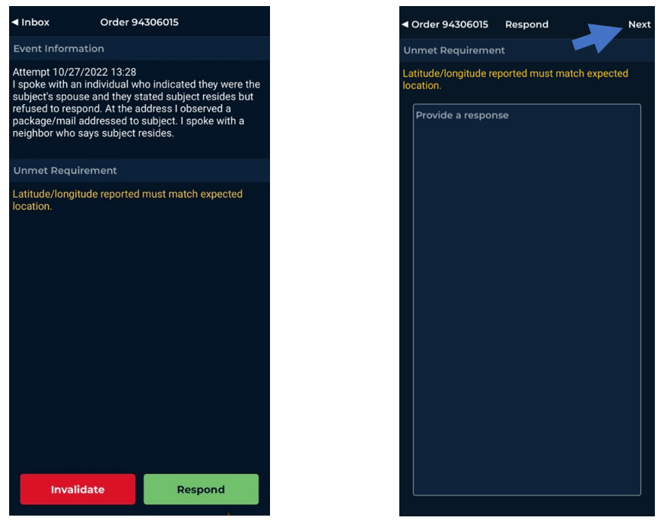
Confirm your submission and you will receive a notification that your transgression is Pending ABC review. Please allow 1-2 business days for ABC to complete this review.
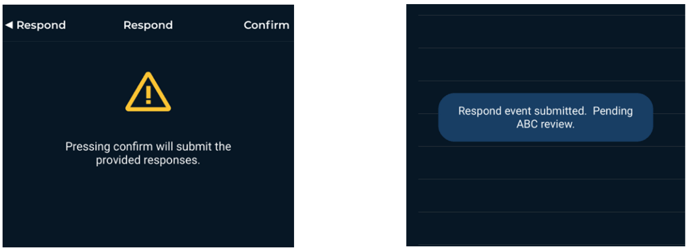

-png.jpeg?width=688&height=618&name=MicrosoftTeams-image%20(16)-png.jpeg)