Per ABC requirements at least 1 picture must be submitted with every Attempt or Service submission in ABC Mobile. (Please be sure to NEVER take pictures of individuals)
Taking Pictures
We recommend taking pictures when you arrive at the address, you can take pictures before logging an Attempt or a Service.
1- In the order details select “Photos” (only if taking photos prior to logging an attempt or service) otherwise click on "Served" or "Attempted" follow all prompts
2- Select “New Photo”
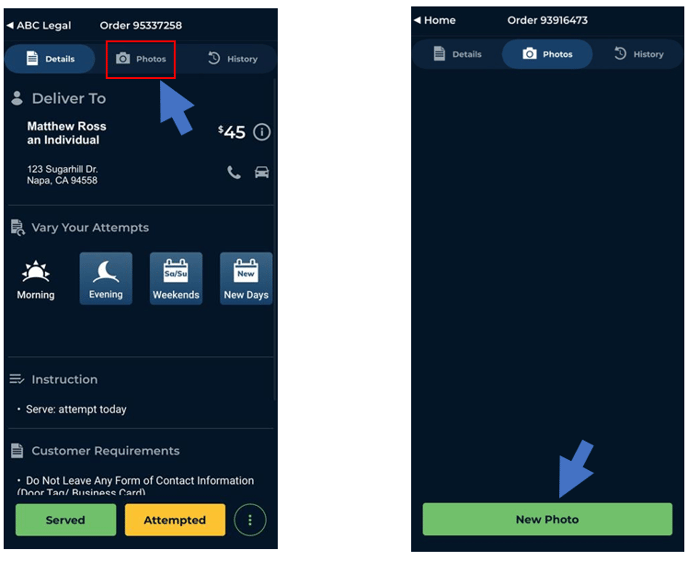
4- Be sure to use the tools at the bottom of the camera settings to change cameras, zoom in, or turn the flash on and off
5- Default setting will be automatic flash, be sure to turn the flash off depending on the circumstances and your safety! Flash icon will be positioned differently depending on your device
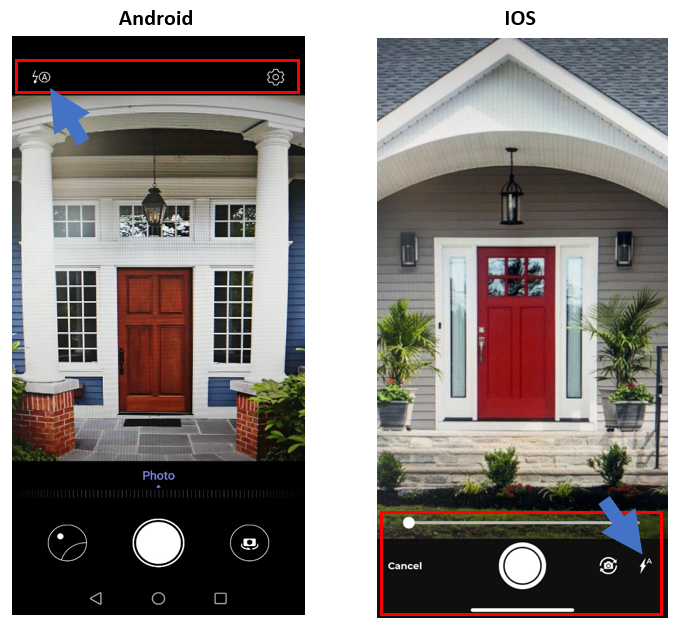
Use your camera to take as many pictures as you feel necessary. Be sure that photos are clear and include house or apartment numbers. You can put your phone away and when you submit an Attempt or a Service those pictures will be stored for you to use. Or simply click "Next" to submit.
-20221108-235752-png.jpeg?width=281&height=558&name=MicrosoftTeams-image%20(9)-20221108-235752-png.jpeg)
Tips For Success
-
Photos are an essential component to process serving
-
Photos offer an indisputable record of evidence
-
If you see vehicles registered to the subject please be sure to take photos as they can serve as direct evidence
