Customer, Court, and ABC Mobile
There are three entities that should be guiding your decision-making when serving documents:
The Customer, who originally placed the order with ABC Legal.
The Court, who is overseeing the case and will ultimately receive your proof.
ABC Legal, who strives to give you the best direction possible.
It is important for you to review all of these expectations prior to attempting any order, as each case may be unique.
Any missed requirement in will prompt you to respond regarding what happened. Note that in some cases a missed requirement may lead to the that the documents needing to be re-served.
Instructions
When you open the services menu, all of your orders are sorted by instruction. Each instruction is automatically generated by ABC Mobile depending on the circumstances of the case. The default instruction is "Serve".
Customer Requirements
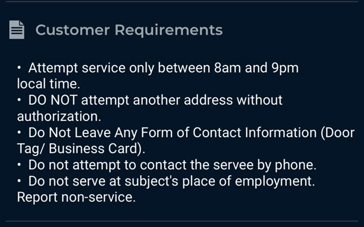
Located under Instruction in ABC Mobile are requirements our customer has specifically requested we follow.
If one of these requirements is missed, you may be asked to reattempt the job.
Court Requirements
Court Requirements are even more strict than the customer requirements, as they are set by the court or state governing the case.
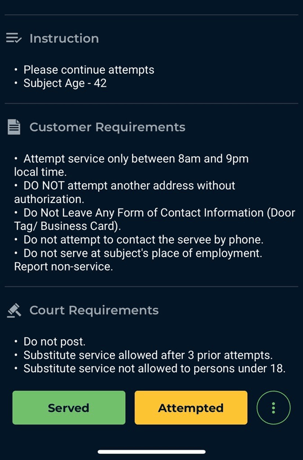
If you ever find conflicting information among your instructions, the court supersedes other instructions. For example, it is possible that you could see an automated instruction "attempt today" but the day's date might be a Sunday. On such an order, the court does not allow service to be attempted on Sundays. You will have to wait to attempt service on this order on Monday. Knowing in advance that a specific day does not permit attempts, you can better schedule your soon-to-be overdue orders so they do not end up falling on the restricted day.
Special Handling Information
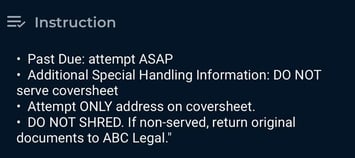
Special handling information consists of any notes unique to that particular service order. This section will include specific customer requests or information placed there by ABC Legal to help you in serving individuals successfully.
