- Process Server Resources
- ABC Mobile Guide
- Tools for Success
The Car Button
The ABC Mobile makes getting directions to job addresses as easy as tapping a button- literally! Whenever you see a Car Button, tap on it to be routed to the job address.
The Car button can be found in 2 areas:
1. At the bottom right-hand corner of the Claim Jobs map view. Available jobs will be shown in green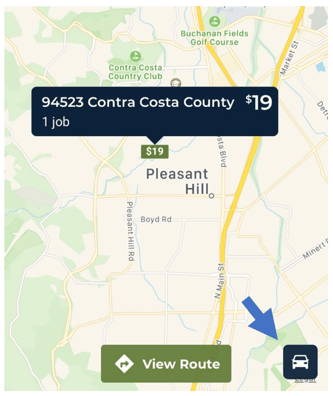
2. On the right side of the Order Details section
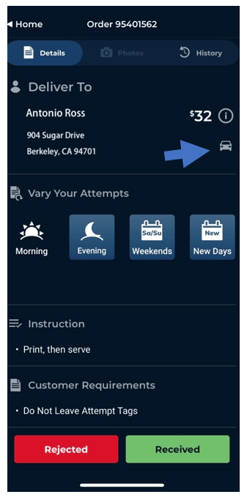
3. When clicking on the Car button, your phone will open its default map app – Google Maps or Apple Maps.
No need to ever type an address!


