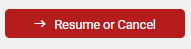Stop all activity on an order by clicking the "Stop & Cancel" button on the Case Details page for the order.
There are a lot of moving parts in a civil lawsuit. New information or developments in a case can cause interruptions that mean you need to pause or cancel service of process. We make that process easy!
- Select the order you would like to stop work on.
- Click on the 'Case Activity & Search' tab on the left-hand side of your screen to get to your active orders
- After clicking into the order you wish to pause or cancel, navigate to the 'Status Overview' section of your order under the Case Details and find the 'Stop & Cancel' button:
- On the Case Details page for the order you wish to pause, navigate to the 'Status Overview' section of your order under the Case Details and find the 'Stop & Cancel' button:
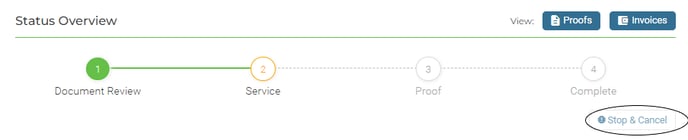
Clicking on the Stop & Cancel button will give you the following prompt:
'Confirm Stop or Cancel'
If yes the following will occcur:
- Service efforts on all parties will stop.
- Filings not yet submitted to court will be stopped.
- Filings already submitted to court will remain active until returned.
- Proof(s) will be completed for previous attempts at service.
- You will be invoiced for any outstanding charges accrued.
If you require different options, please contact ABC Legal.
In the 'Support' tab you will be able to submit a customer support ticket and attach or drag & drop files to be associated with your order. Please submit additional clarifying text if you need the additional documents you upload served as part of the order.Resuming or canceling an order on hold
Resuming your order after it has been placed on hold is as easy as clicking on the red Action Item on the Case Details page for your order and following the prompts: