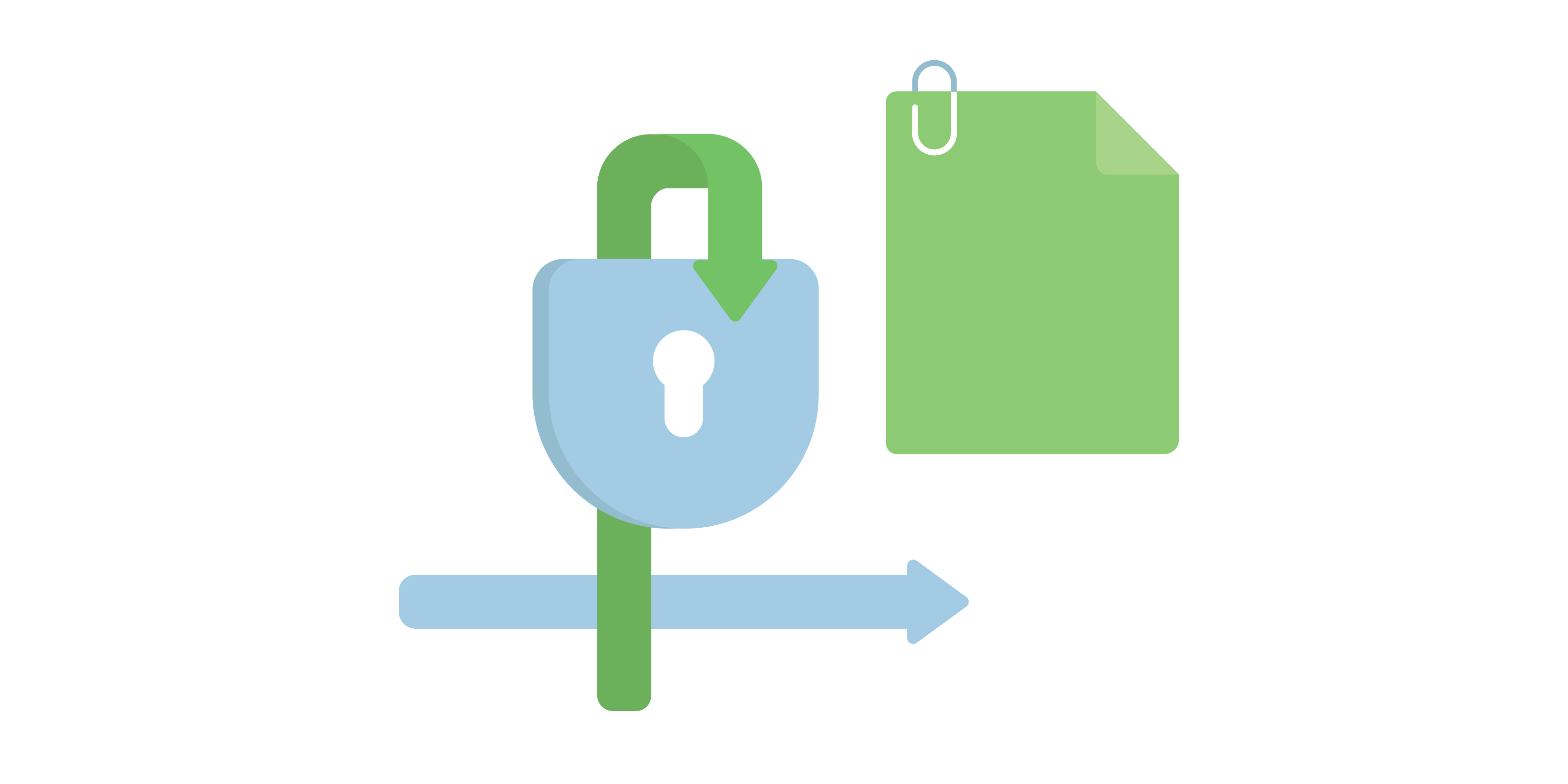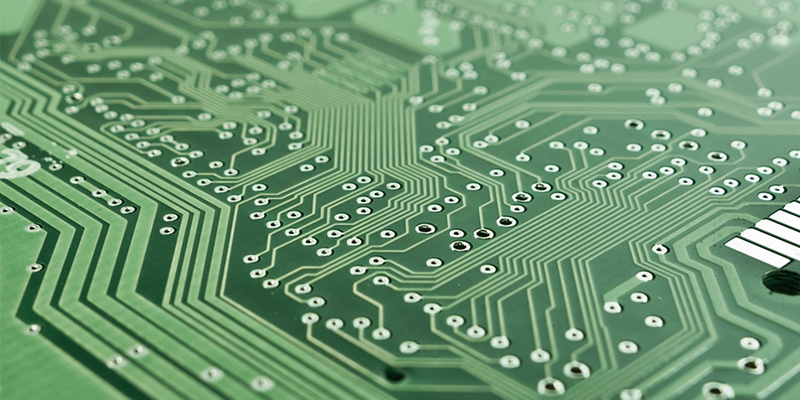
Clio + ABC Legal
Service of Process, Optimized For Clio
Getting Started
Sign up
Sign up for your ABC Legal account (or simply log in, if you're already an ABC Legal user).
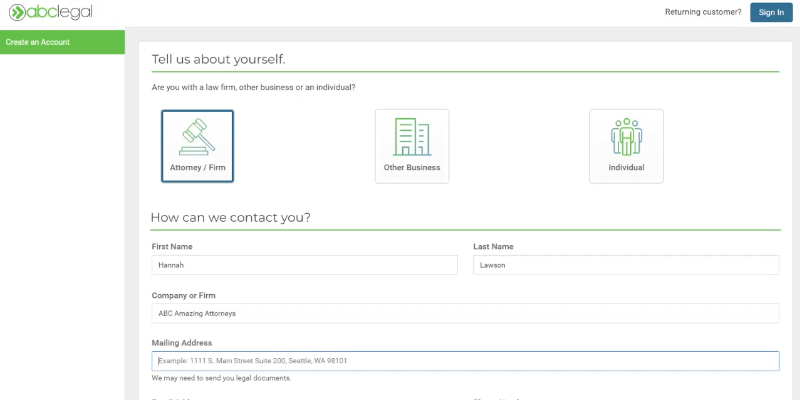
Add the App
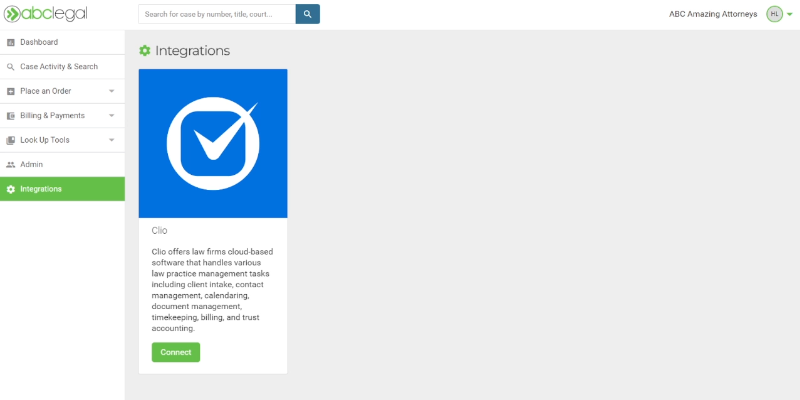
Authorize Access
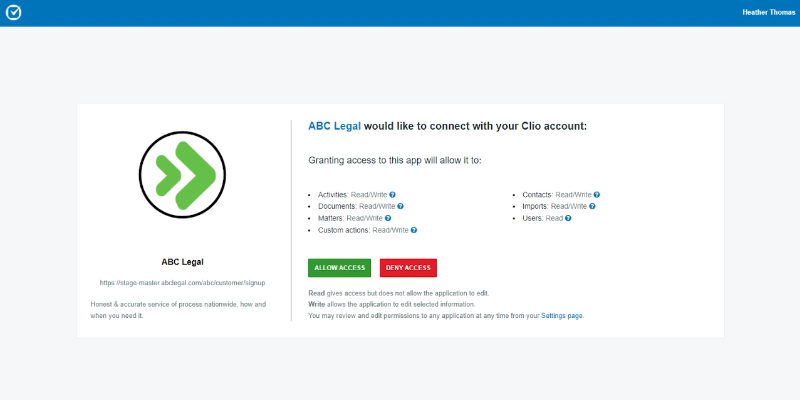

This is not your typical service of process offering – it’s the best service of process experience in the nation.

This is not your typical service of process offering – it’s the best service of process experience in the nation.
Placing An Order
Open a Matter
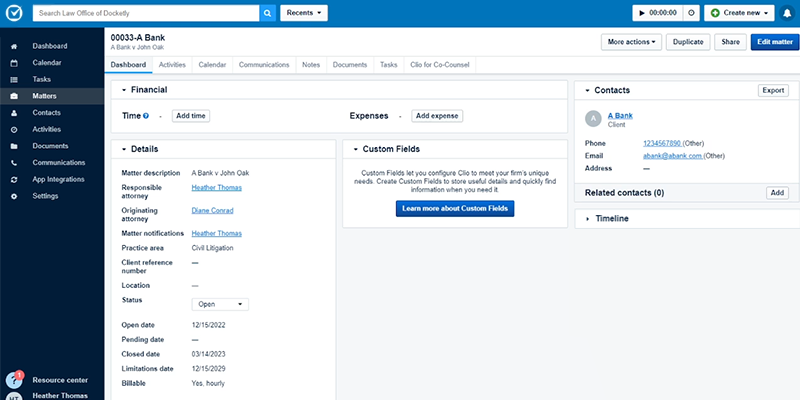
Click the link
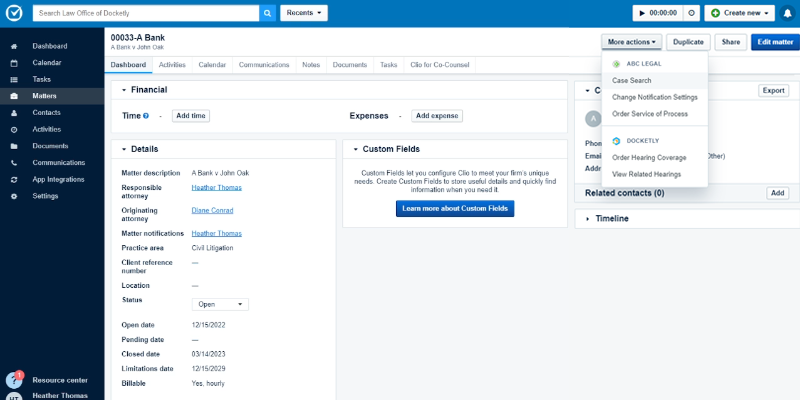
Place your order
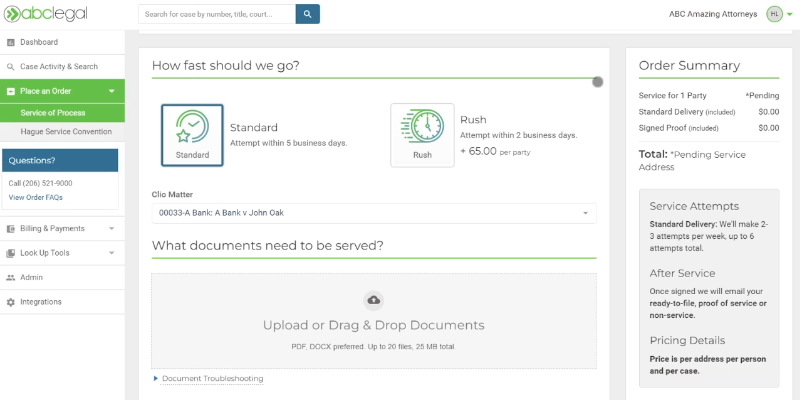
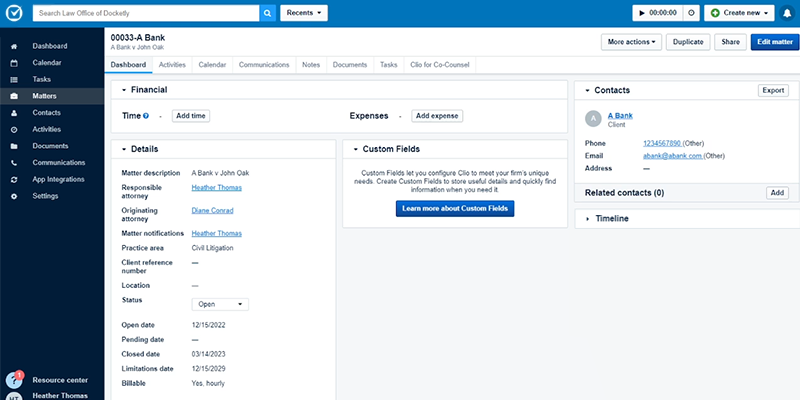
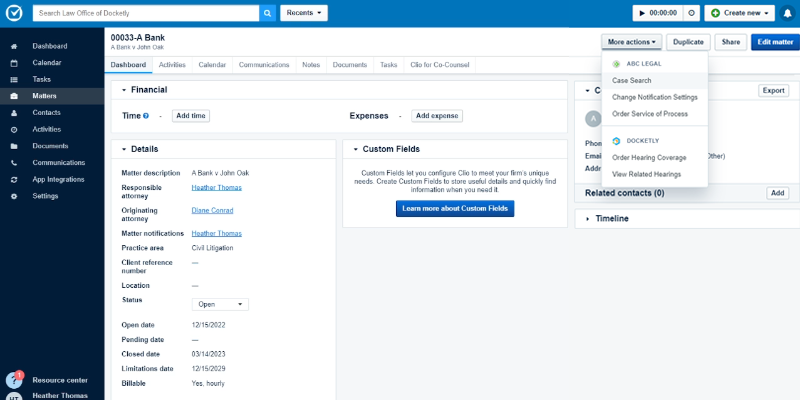
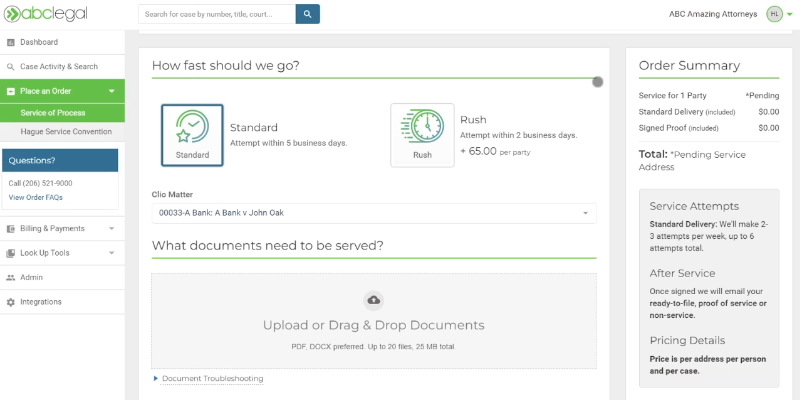
Numbers That Impact Your Case
50
States covered20+
Customer support agents12M+
Attempts annuallyHow It Works In Clio
Service of Process, Simplified
Place your order online in seconds for existing Matters.
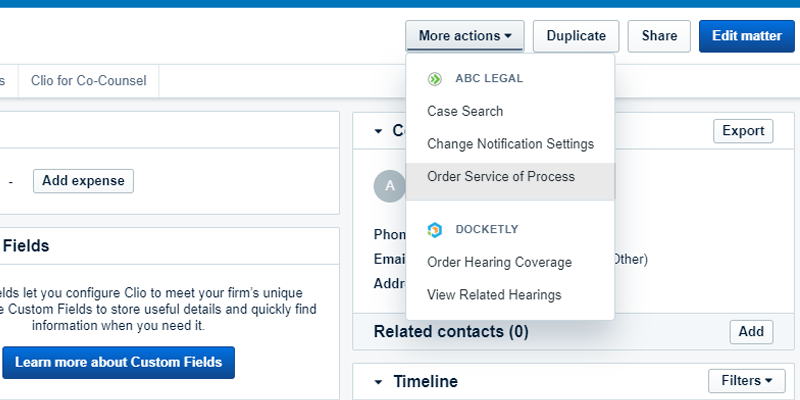
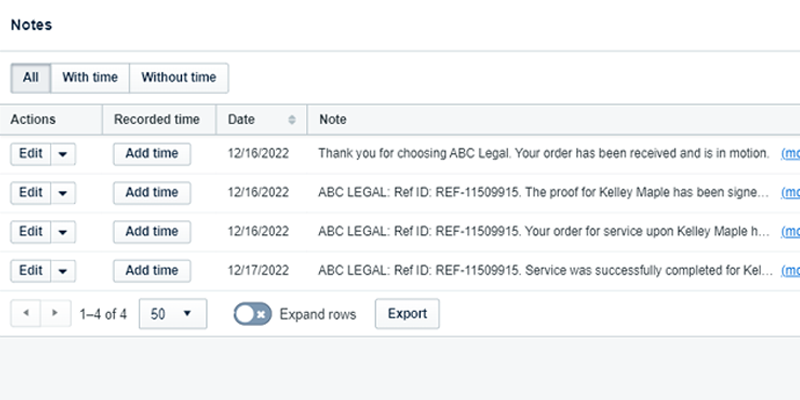
Real-time Updates
Get real-time updates in Notes and access your ABC Legal account for all the details.
Proof of Service
Get a PDF copy of your proof of service and invoice in Documents, as soon as they're ready.
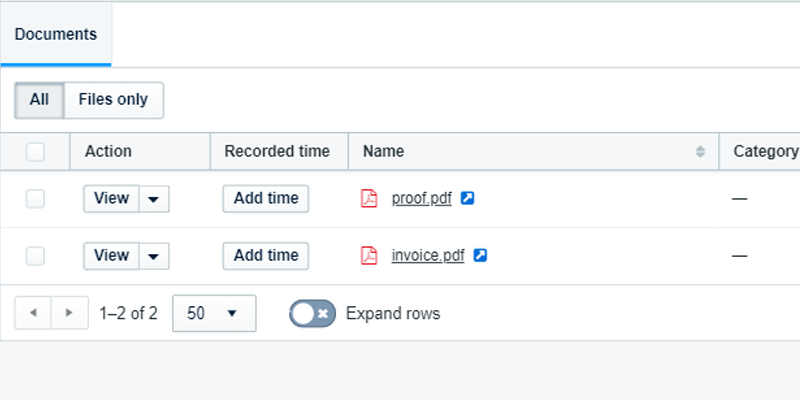
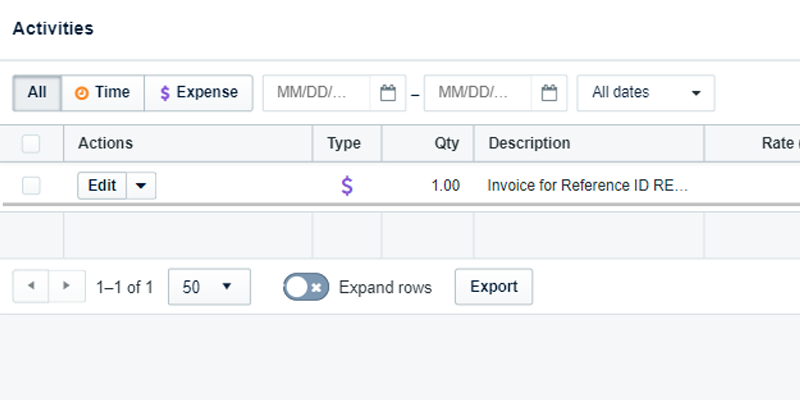
Invoice Information
Track associated costs as expenses in Activities automatically.
How It Works In Clio
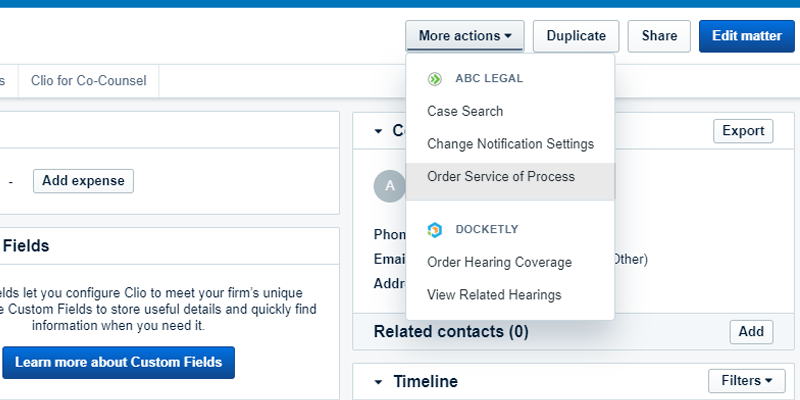
Service of Process, Simplified
Place your order online in seconds for existing Matters.
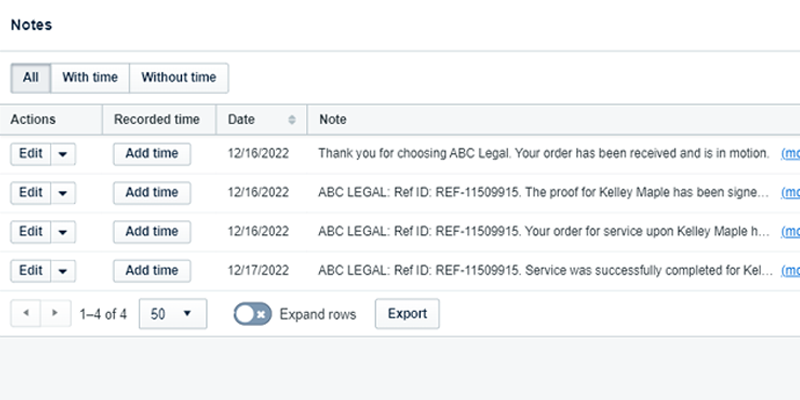
Real-time Updates
Get real-time updates in Notes and access your ABC Legal account for all the details.
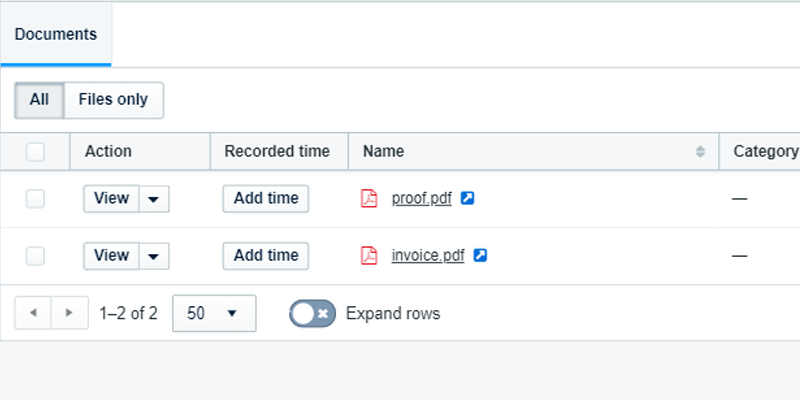
Proof of Service
Get a PDF copy of your proof of service and invoice in Documents, as soon as they're ready.
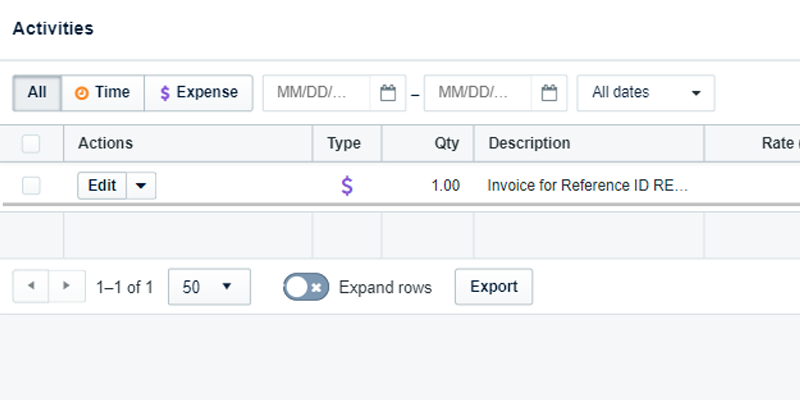
Invoice Information
Track associated costs as expenses in Activities automatically.
Any Document. Anytime. Anywhere.
Communication
Coverage
Evidence
Compliance
Have answers at the ready
See progress live online or send us a message. We’re here for you.
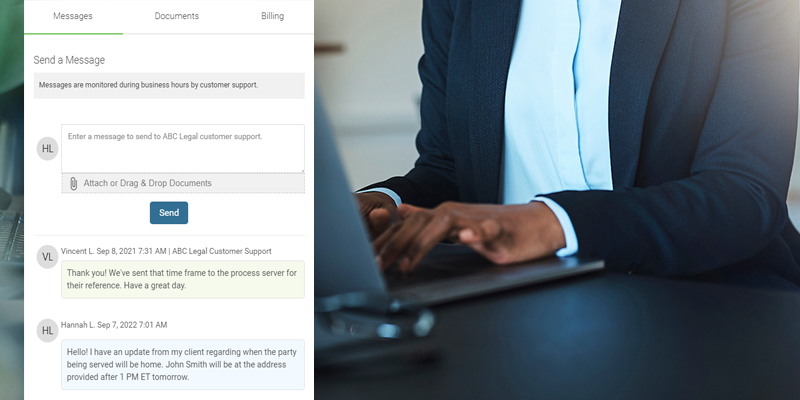
Serve confidently nationwide
Get service of process you and your clients can trust on demand, anywhere in the United States.
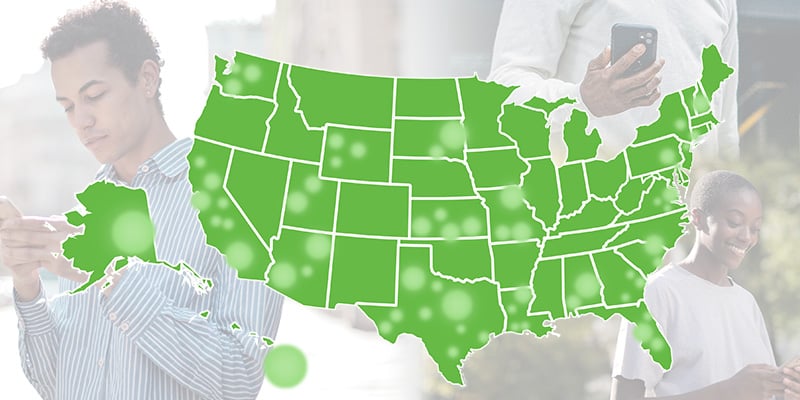
Confirm with data
Know you'll have time-stamped GPS and photo evidence for every serve.
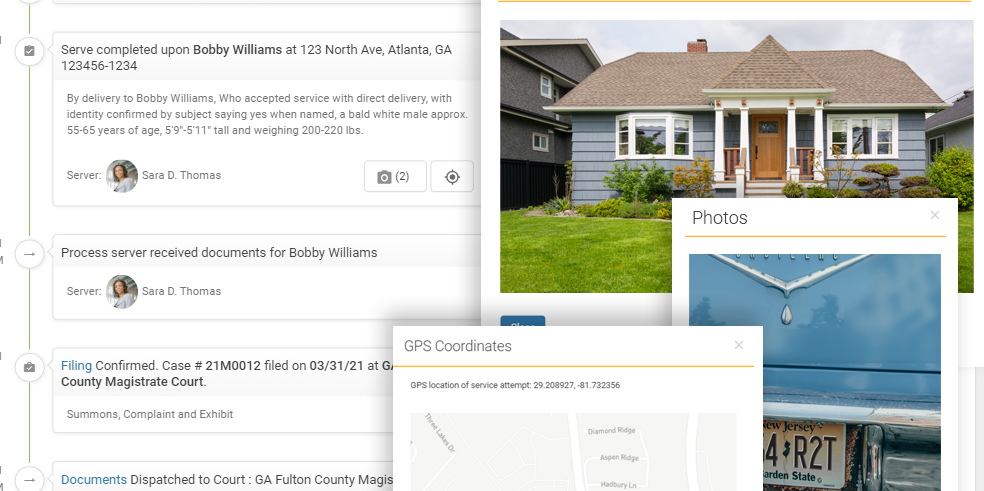
Stress less
Ensure court regulations are met with data from every attempt, diligence requirements built into our processes, and a compliance team ready to review service.

Enhance Your Experience
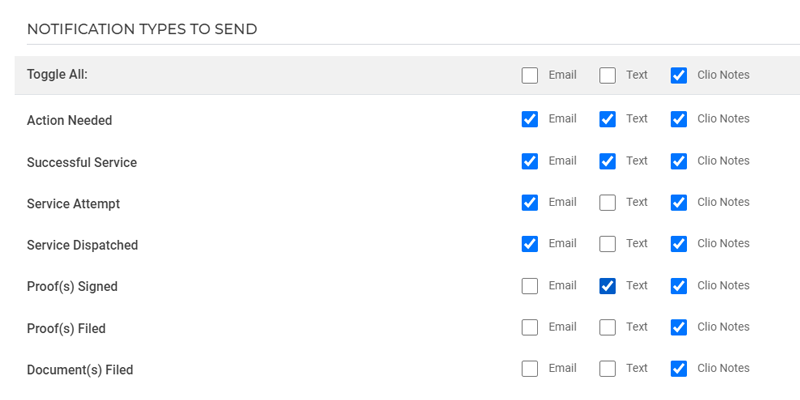
Customize Notifications
Select what updates you want to receive in Clio as Notes or by email and text*.
*SMS messaging is not available to all customers. Standard messaging rates apply.
See the Details
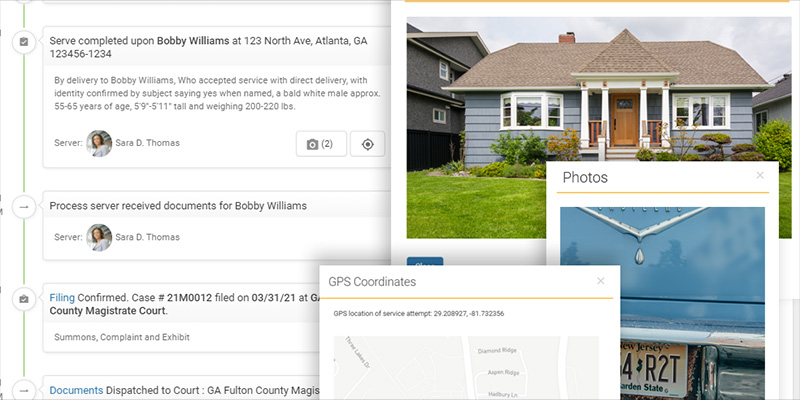
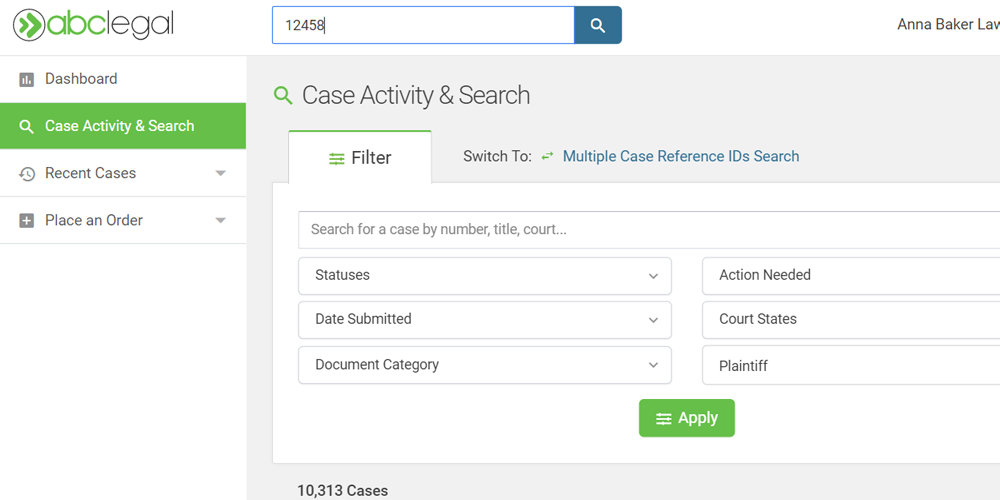
Search All Your Cases
Enhance Your Experience
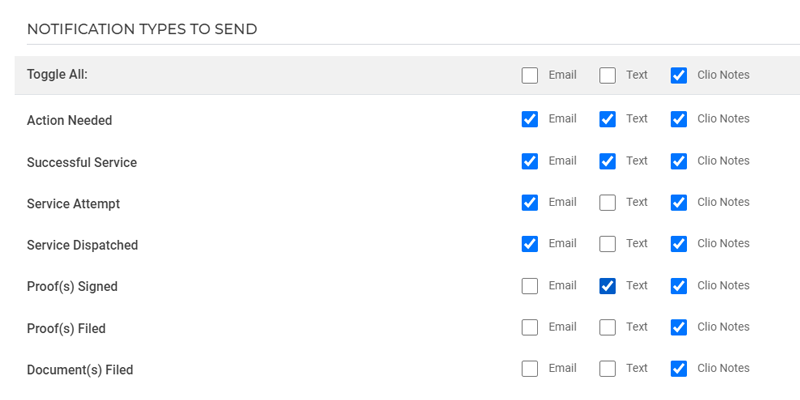
Customize Notifications
Select what updates you want to receive in Clio as Notes or by email and text*.
*SMS messaging is not available to all customers. Standard messaging rates apply.
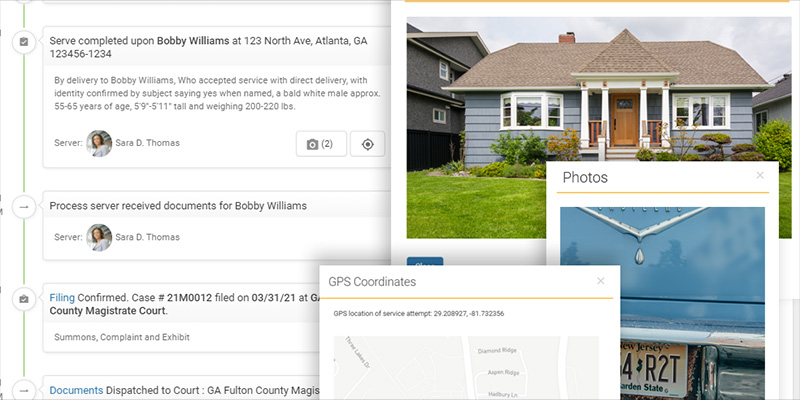
See the Details
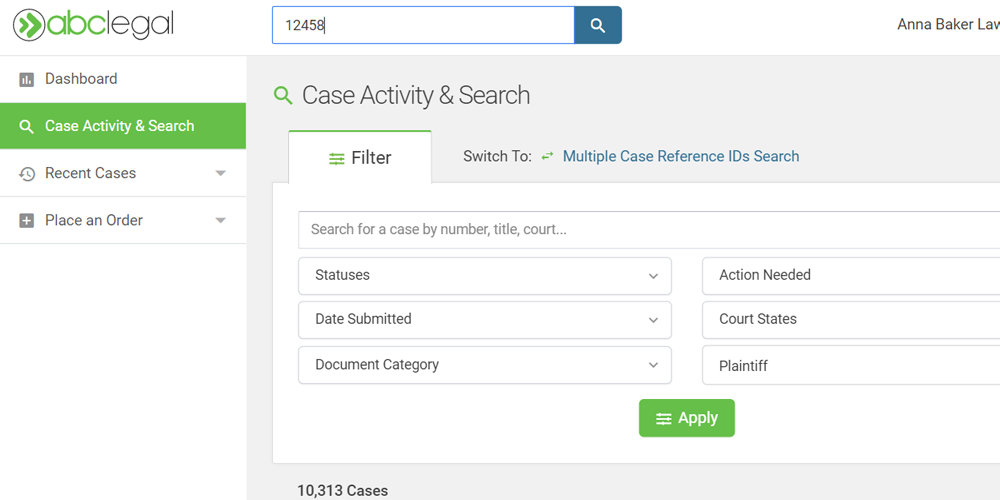
Search All Your Cases

Talk to one of our service of process experts.
Learn More About ABC Legal
FAQ
How do I sign up for my account?
All you need to do is provide your contact information and confirm your email address. Existing ABC Legal customer? Login here.
New to ABC Legal? Sign up here.
What do I get with a "standard" delivery with ABC Legal?
Get a standard that is anything but average for your case. ABC Legal's "standard delivery" is a comprehensive service of process package for law firms and legal professionals including around 4-6 attempts (until documents are served or diligence can be met), supporting time-stamped GPS coordinates and photos for each attempt, proof of service, real-time tracking available 24/7 on our customer portal, and email notifications about status changes and service attempts.
How does ABC Legal compare to other service of process vendors?
ABC Legal optimizes service of process for legal professionals and process servers alike. Our efficiencies are next-level and our standards are the highest in the industry.
Discover ABC Legal, service of process, done right.
- The best process servers
- the largest process server network in the U.S.
- Technology that elevates and engages what pocess servers do
- Communications designed with law firms in mind
- An easy-to-use, secure, online platform
How do you qualify your process servers?
We use a 7-point system we use to evaluate process servers. We vet them to ensure they meet local requirements, perform background checks, provide training, evaluate their performance to ensure compliance, validate their ability to provide service, as well as their location and availability.
How do I add ABC Legal to my Clio instance?
Once you sign up for or log in to your secure account, you will have access to connect to Clio from the "Integrations" section. Find the listing for the Clio integration and click "Connect". You'll be redirected to log in to your Clio account and complete the authorization process.
You can also search for "ABC Legal Services" in the Clio App Directory and find us there!
How does ABC Legal work with Clio?
ABC Legal is an app integration you can add to Clio Manage.
You can place orders directly from your Matter in Clio or by selecting your Matter from the Clio drop-down menu when placing an order in your secure ABC Legal account.
After the order associated with your Matter is placed, you'll start getting updates in your Notes, an invoice in your Activities, and any relevant files in your Documents.
How can I pay for my order?
You pay for service of process upfront when you place your order, so your invoice will be available almost immediately.
We accept all major credit cards.
How much does service of process with ABC Legal cost?
Unlike other vendors, we charge a flat rate per state - no hidden fees or future charges if the address is in a rural location.
Price is based on the cost of service of process in each state. You can see how much service of process would cost for you by entering the address of the party to be served in the place order process.
If you're interested in learning more about what you get with the flat rate we charge, check out our value and pricing page.
Company
partners
NV PILB LIC#3022


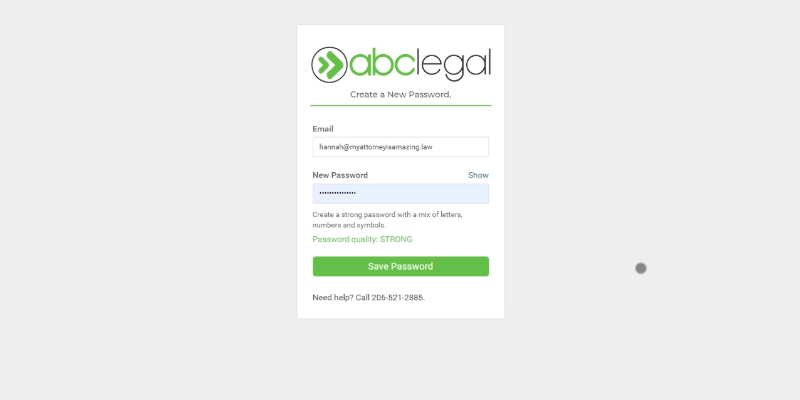




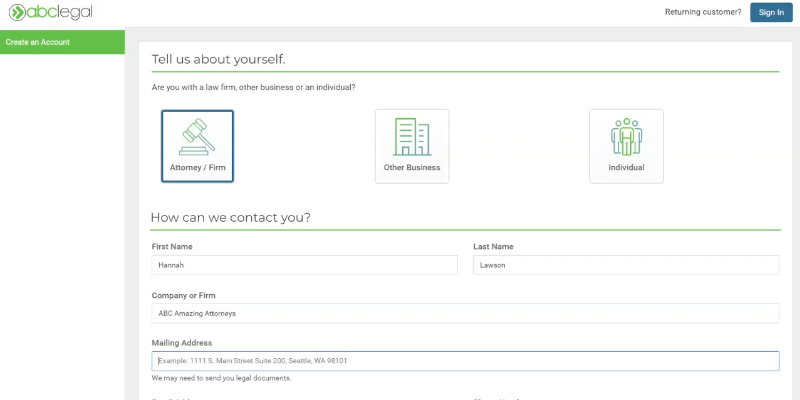
%20Page/800x400_ProcessServer_Score.jpg)